Industrial Control Systems |
OPC HMI Industrial Control Toolkit and Servers |
|---|
Industrial Control Systems |
OPC HMI Industrial Control Toolkit and Servers |
|---|
| Home | New KEPServerEX Feature Automatic Tag Database Generation |
|
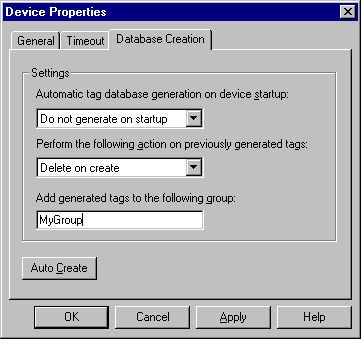
The "Automatic tag database generation on device startup" selection allows you to configure when OPC tags will be automatically generated. There are three possible selections. The default condition, "Do not generate on startup", will prevent the driver from adding any OPC tags to the tag space of KEPServerEX. The selection "Always generate on startup", will cause the driver to always evaluate the device for tag information and to add OPC tags to the tag space of the server each time the server is launched. The final selection "Generate on first startup" will cause the driver to evaluate the target device for tag information the first time this KEPServerEX project is run and to add any OPC tags to the server tag space as needed. When the automatic generation of OPC tags is selected, any tags that are added to the server's tag space must be saved with the project. You can configure your KEPServerEX project to auto save from the Tools|Options menu.
When automatic tag generation is enabled, the server needs to know what to do with OPC tags that it may have added from a previous run or with OPC tags that you may have added or modified after the communications driver added them. The selection "Perform the following action" allows you to control how the server will handle OPC tags that were automatically generated and currently exist in your KEPServerEX project. This feature prevents automatically generated tags from piling up in the server. This would occur if, using the Ethernet I/O example above, you continued to change the I/O modules in the rack with KEPServerEX configured to always generate new OPC tags on startup. Under this condition every time the communications driver detected a new I/O module, the tags would be added to the server. If the old tags were not allowed to be removed, a number of unused tags could accumulate in the server's tag space. The selection "Perform the following action" allows you to tailor the server's operation to best fit your application's needs. The default condition,"Delete on create" allows the server to remove any tags that had previously been added to the tag space before the communications driver can add any new tags. The second selection, "Overwrite as necessary", will allow the server to remove only tags the communications driver is replacing with new tags. Any tags that are not being overwritten will remain in the server's tag space. The third selection ,"Do not overwrite", will prevent the server from removing any tags that had been previous generated or may have already existed in the server. With this selection, the communications driver can only add tags that are completely new. The final selection "Do not overwrite, log error", has the same effect as the third with the addition, an error message will be posted to KEPServerEX's event log when a tag overwrite would have occurred.
Note: The removal of OPC tags affects tags that have been automatically generated by the communications driver and any tags you have added using names that match generated tags. It is recommended that you try to avoid adding your own tags to the server using names that are identical to tags that are automatically generated by the driver.
To aid in keeping automatically generated tags from mixing with tags you may have entered manually, the parameter, "Add generated tags to the following group" can be used. This parameter allows you to specify a sub group that will be used when adding all automatically generated tags for this device. The name of the sub group can be up to 31 characters in length. The following displays demonstrate how this parameter effects where automatically generated tags are placed in the server's tag space. As shown here, this parameter provides a root branch to which all automatically generated tags will be added:
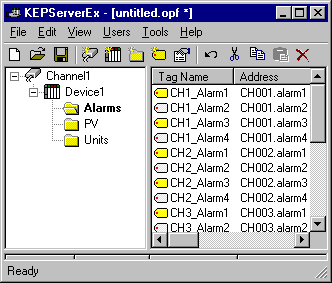 No sub group specified. |
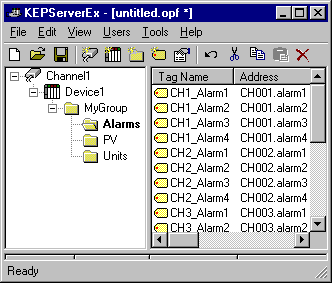 Sub group named"MyGroup" specified. |
The "Auto Create" button allows you to manually initiate the creation of automatically generated OPC tags. If you modify the configuration of your device and want the communications driver to reevaluate the device for possible tag changes, pressing the "Auto Create" button will force this to occur. The "Auto Create" feature can also be accessed from the System Tags for this device allowing your OPC client application to initiate tag database creation.
![]()
![]()
![]()
![]()
![]()
![]()
![]()
![]()
credit cards accepted
vistor counter
Site references: OPC, PLC communications with I/O scanning and modem support for Modicon Modbus, Allen-Bradley Data Highway, SLC 500 serial DF1 protocol, Opto22, Modbus, AB, SLC 500, SLC 5/03, SLC 5/04, DH, DH+, MicroLogix, ModBus, Modicon, MMI, Operator Interface, HMI, SCADA, User Interface, Visual Basic, VB controls, OCX, ActiveX, controls, ModBus protocol, PLC, programmable controllers, DF1 , Data acquisition, Alarming, Trending, SPC, Data logging, Modbus, Industrial notebook computer enclosure, Notebook computer, Enclosures, Computer enclosures, Industrial computer, SA-85, Industrial, Industrial Controls, Modbus.SLC 500, Data Highway, DataHighway, AB, Data highway driver, Modbus driver, Modbus communications, Data highway communications.